What is the big deal with Google Analytics 4?!
In case you’ve been living under a rock, Google has declared on sunsetting the Google Analytics Universal version, and replacing it with Google Analytics 4.
What’s GA4?!
Google Analytics 4 is an exciting new development in the world of digital analytics.
It promises to provide greater insights into user behavior and more accurate reporting than ever before.
What’s the difference between GA4 and Google Analytics Universal?
GA4 includes new machine learning capabilities, such as automated insights and anomaly detection.
Data model: GA4 uses a new data model that is designed to provide more detailed and accurate tracking of user behavior across multiple devices and platforms. It uses an event-driven data model, where every user interaction is considered an event. This allows GA4 to capture more detailed data on user behavior and provides more flexibility in tracking user actions.
User interface: GA4 has a new user interface that is more streamlined and modern than UA. It is designed to be more intuitive and easier to use, with a focus on providing actionable insights that are easy to understand.
Machine learning: GA4 incorporates machine learning technology that can provide more accurate and relevant insights into user behavior. This includes predictive metrics, such as churn probability and purchase probability, that can help businesses identify users who are at risk of leaving or who are most likely to convert.
Cross-device tracking: GA4 offers improved cross-device tracking capabilities, which allow businesses to track user behavior across multiple devices and platforms, including mobile apps and web browsers.
Privacy: GA4 is designed to be more privacy-friendly than UA, with a greater emphasis on user consent and data protection. It uses an updated measurement protocol that allows businesses to capture data without relying on cookies, which can help protect user privacy.
Overall, GA4 offers a more powerful and flexible analytics platform than UA, with improved tracking capabilities, more accurate insights, and better data privacy protections. However, it may require some adjustments to your tracking implementation and reporting to fully take advantage of its features.
GA4 Shifts the Power Back to the Marketers
The new analytics enables you to customize the dashboard, and see the reports that matter most to your operation.
GA4 even works well with Data Studio, so you could potentially create custom visualizations of the data collected.
Also, now you can create custom segments based on trigger events which are a set of events that occurred on your app or site, in order to be able to track customer interactions more precisely.
How to Set Up GA 4 On Your Site / App?
Step #1
Go to Google Analytics and click “Admin”.
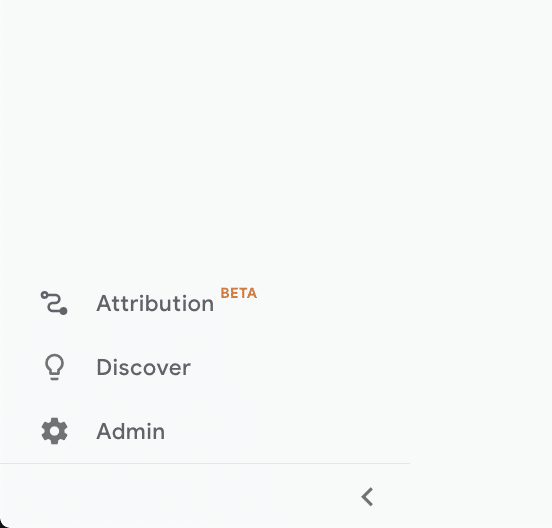
Step #2
Click “Create Account”
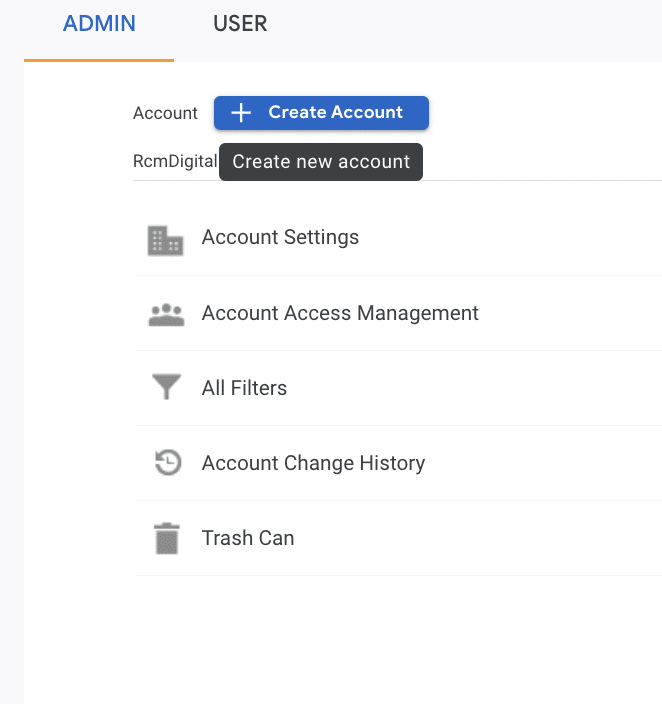
Step #3
Name your account
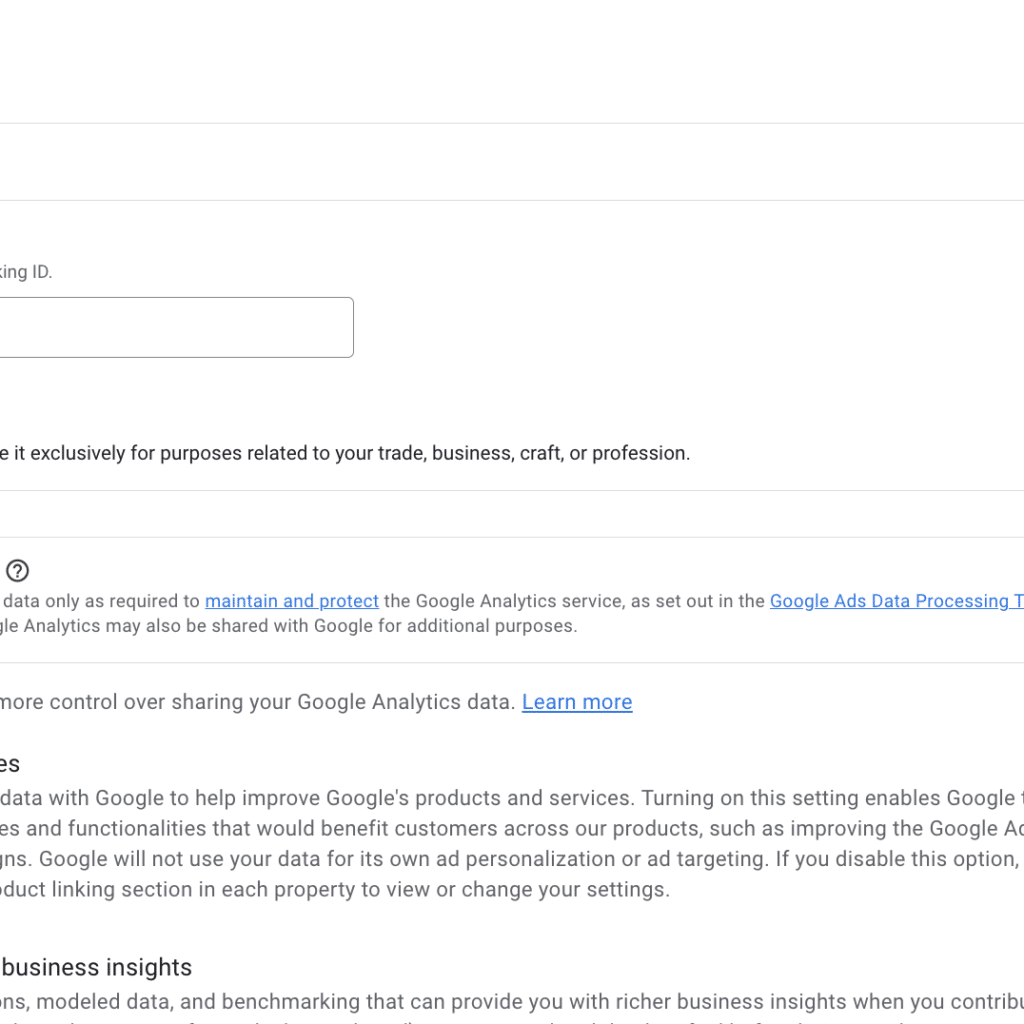
Step #4
Name your property, country, and currency.
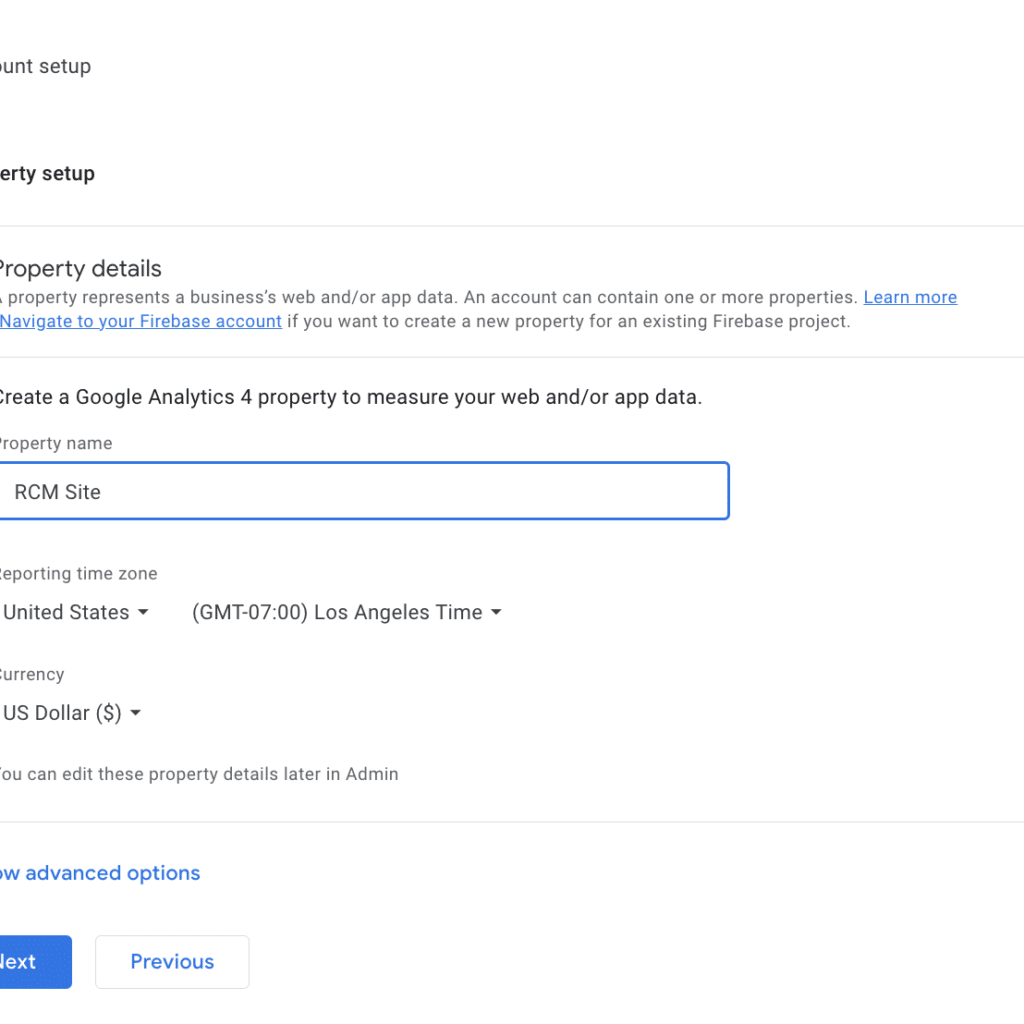
Step #5
Provide info about your business
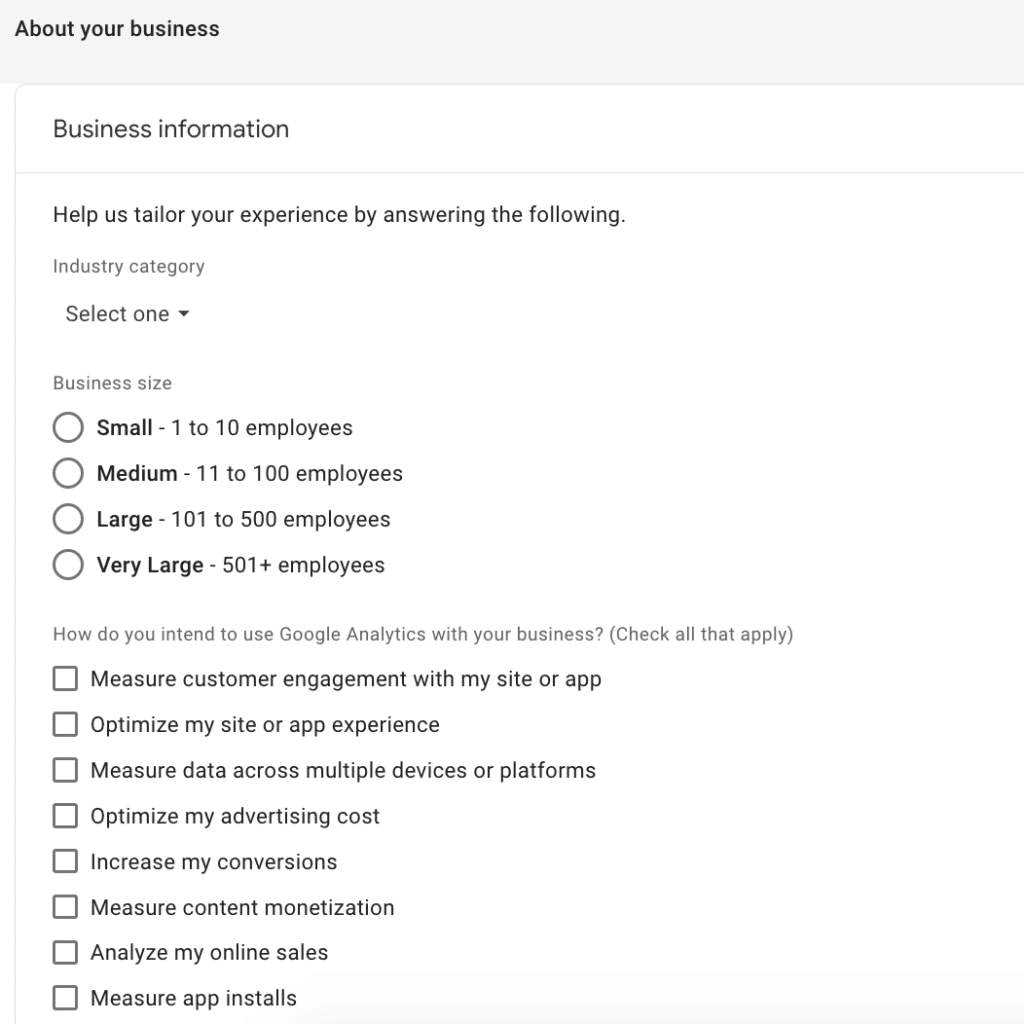
Step #6
Click “Create”
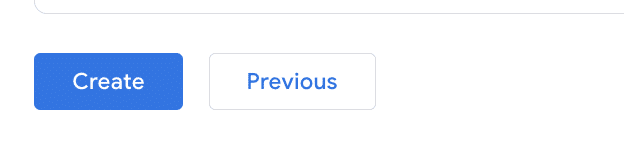
Congratulations! You’ve successfully set up your new GA4!
Need some help with your marketing efforts?
We’re here for you!
Contact us now.








